Morning Buzz – Workflow Learning
– Carla Torgerson
- This is an example of how Virtual Reality could be used in the workplace. Fascinating! It makes so much more sense, in cases like these, where 1) employee needs to ramp up quickly; and 2) cost of mistakes to the equipment would be huge. See Workplace Just-In-Time Support: https://vimeo.com/284754518
- As people are always “busy,” whether managers or whatever level, we could bring learning into their jobs, just in time.
- What will it take for us to really use workflow learning? Leaders need training, but don’t know their moments of need.
- We could have just in time support about top 5 things to touch on in an evaluation.
- We could address how to communicate with different personalities and issues in the workplace.
- We could build checks into the training, such as “Where did you go from here?” so we can suggest next step in learning process.
- Many different industries were in this Morning Buzz. They are even trying Virtual coaching-type trainings. For example, many team leads, different shifts. They need just in time support for if an employee comes to work intoxicated. If in general training, ignored b/c “that will never happen on my team.” But, they need training when/if it *does* happen.
- Carla brought up call center as an example of having job aids/cheat sheets at the moment. But, it took training call center employees to direct learners to the existing job aids. The impulse (and what they would like to do) is to help people on the spot. But, the job aids were curated, vetted, and comprehensive.
- Many employees are overloaded with training, and forget much of what they learn during training. Having just in time training for soft skills or technical skills can accelerate time to proficiency and help make things second nature. They don’t pay attention initially because they may not think they will ever make that particular mistake. Good to have quick training with links to more info.
- Workflow training should not be more than 2 clicks away or 10 seconds to consume. It can free up time for innovation and higher level thinking.
Opening General Session – AI and Learning – Robot’s Point of View
David Kelly & Sophia the Robot
Great summary of AI and Learning – David Kelly & Sophia the Robot



Learning Stages – Ready for the Workforce of the Future? Shift Your Learning.
-Anna Kuehl
We have 5 generations in the workforce now. Boomers are looking less into retiring completely (so won’t “exit right” as quickly as previous generations).



Millennials are over 50% of the workforce; they don’t as a whole think there should be different access, depending on different hierarchy in organization.
We can tailor learning to all age groups, and they can help each other (older help younger with soft skills; younger help older with tech skills, for example)
Top 10 skills (http://bit.ly/10SkillsArticle)

- Creativity went up (creativity as in viewpoint may not be the same; consider multiple paths, etc). Also, Emotional Intelligence and Cognitive Flexibility went up.
- Two fell off between 2015-2020: quality control and active listening
Traditionally, teachers wanted learners to go through each slide, get certificate at end.

Now, we need to be continuous learners ourselves to be in this profession.



Interesting — Cengage & McGraw Hill have a potential merger going on.


Hype or Home Run? Microlearning Demystified
– Carla Torgerson
- Microlearning should be 1 topic, 1 objective, less than 10 min., just in time
- Microlearning should be using time *better* for users. We will always be #2 priority, so microlearning should be “just enough.” A 5-min training that doesn’t accomplish its goal is a waste of 5 minutes. We are always self-assessing how our time is used.
- 4 Uses of Microlearning:
- Preparation – prework; prepare for longer form of instruction (“If you can just do this small, less-than 10 min training before meet, the training will go much quicker.”) Note – reminds me of flipped classroom.
- Follow-up – after training; boost learning, reinforcement and repetition. Can do email, job aid, etc.
- Standalone – small nugget of training
- Support – while doing job, just in time training. Think about job aid 1st, then provide comments/support to get there.

- Key question is: How will I improve performance? That’s more important that the answer of which use (above) you are in.
- 5 formats of Microlearning
- video/animation
- infographic
- podcasts
- text
- elearning


- Change Management
- can start small, give it a shot
- AMP model (attitude – motivation – performance?)
- One company studied: learners’ times and whether completed —
- 5 min. learning – 100% completed
- 8 min. learning – 80% completed
- 12 min. learning – 20% completed
- Torgerson has new book coming out in December! I have her previous book – The Microlearning Guide to Microlearning.
Use Visual Design to Create Engaging eLearning
– Tim Slade

Why is Visual Design Hard?
- original ideas
- tools
- cohesion
- corporate restrictions
- visual block (creative burnout)
- SMEs that think everything is important
If you’re not prepared to be wrong, you’ll never come up with anything original. Sir Ken Robinson TEDTalk. (Frank sent this) Our education system teaches children out of their creativity.
Visual design is hard b/c risk is involved. We do stigmatize mistakes, and what are the ramifications if we make mistakes?
Reducing cognitive load, b/c taking learners along with you (e.g., showing transition of random post-its, then grouped into colors; bringing learners along w/ showing how slides are made up of background – objects – interactions)
5 tips
- Don’t have to be artistic to be visual designer
- Use visual design to help
- Sketch ideas on paper b/f building slides
- Look for inspiration from others and borrow their ideas
- Use resources
Books – Slide-ology, by Duarte
Google – visual design; use Pinterest
For every fat elearning course, there is a skinny job aid waiting to get out. ~ Tim Slade
Pexels.com is a great, free photo resource, per Tim Slade.
Rockstar Microlearning: Designing an Engaging Mobile Learning Experience
– Chris Willis
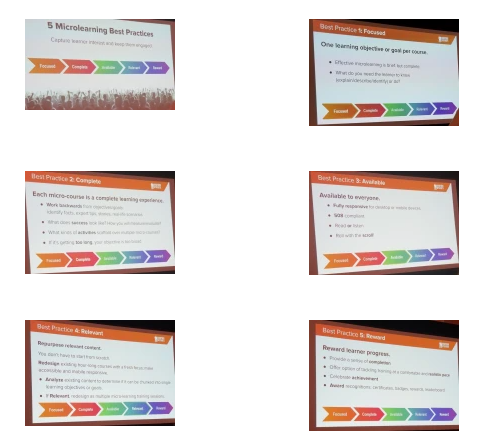
Maximizing Accessibility with eLearning Authoring Tools
– Douglas Harriman
- Checklist – TOC (and broad overview)
- Storyline-specific detail (key differences noted between versions)
- This is tangible way we can improve equity.
- With time, you learn to integrate more seamlessly.
- NVDA – free and easy to use screenreader
- tempshare on Articulate is good testing ground
Storyline – “hidden” skip navigation button?
Google – UC ecourse accessibility
Keynote – Using Data to Inform Learning and Work
– Talithia Williams
- NOVA Wonders – 6 part series (including can animals talk, can we build a brain); look for this “Can We Build a Brain” to see Talithia Williams more in depth.
- Data is huge — 90% of today’s data was created in the last 2 years.
- We use data every day
- Pandora
- Spotify
- Netflix
- Amazon
- Social Media
- Waze
- 43% of people use Facebook to get news info
- 21% of people use YouTube for news
- How can we incorporate data into our work?
- Info Continuum — data – info – knowledge – insight
- Note: Amazon looks at all wishlists, browsing history, purchases, etc. 35% of all purchases is from suggestions! (This person who bought this dog toy also bought this other item for their dog. I should, too!)
- Takeaways are to learn in save environment, with choices, personalized learning, adapting to capabilities of each learner. Learner ownership is important. Contemporary, current, and useful.
- We need to move from data observation and reporting to integration and transformation.

How to Build High-Performing Teams and Successfully Transform a Failing Organizational Culture
– Dr. Charles Camarda
NOTE: I requested slide deck be emailed to me, but Dr. Camarda was unable to send.

How do you create and sustain high-performing teams?
Looked at the Columbia accident. Arrogance and psychological safety played a part in engineers not asking experts or alerting people that the foam breaking off was a problem. They elected not even to tell the astronauts.
Charles Camarda went on the mission following Columbia.
We have to fail, in order to learn.
Team vs. group (team is focused on a mission)
Failure of imagination – what would happen if this piece of foam hit a vulnerable spot?
Google the following:
- Aristotle project
- Seamons PLM event

Camarda could tell which team would succeed with problem without even looking at their plans or product. He could tell by looking at the communication within the team and the reaching out for assistance/ being unafraid to bring in experts.
Other
Will add more takeaways later!







